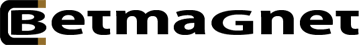You can also try Betmagnet with the guest account. Just log in with username "guest" and password "guest".

- Try our quick introduction for new users.
- Go through frequently asked questions.
- A lot of Betmagnet functions have context help that pops up when you hover your mouse over the green question marks.
- You can post your questions on our forum.
Message:

Pinnacle is widely considered the best sportsbook online and it also offers the best bonus. It is not about any percentage of your deposit: by betting at Pinnacle, you are giving yourself a bonus for life. Pinnacle generally has the highest odds available. Where your ordinary bookie offers you 1.8-1.8 (or -125/-125), Pinnacle often goes up to 1.96-1.96 (or -104/-104). Pinnacle welcomes even the serious winning players and never closes or limits their accounts. Considering the super fast payouts, there really is no reason to keep playing for lower odds.
FAQ
When creating a new bet, I can't see the sportsbook / sport / source I want. What do I do?
Add the desired sportsbook / sport / source into your personal list via sections of the main menu (My Sportsbooks, My Sports, My Sources). Then create your slip again.
What do the symbols mean in the ID/Action column in My Bets section?
Click on ID of a slip to view all details of that slip on a special page. Click on [E] to edit the slip. Click on [×] to delete the slip. Click on [C] to prepare a copy of the slip.
Who can see my betting slips?
By default, every slip you enter into Betmagnet's database can only be viewed by you and nobody else. Only if you choose to share a slip with your friends or with public will anyone else be able to view your slip. Otherwise, all your slips and betting statistics are considered strictly confidential and will never be shared with anyone. See Terms & Conditions for more details.
Can I change my main currency?
No, you can't. You should choose your main currency very carefully. It is possible that this feature will be available at some point in the future.
Where do the exchange rates come from?
From 25 August 2016, we use exchange rates from the European Central Bank (ECB) and other reliable sources via the feed available at http://fixer.io/. Previously, we used the mid point foreign exchange cashless rates from the bank ČSOB.
What time is decisive for currency conversion of the slip?
Exchange rates actual as of the entered Time of the slip are used (not the time of start of any pick, not the time of slip settlement).
Is Betmagnet free of charge?
Yes, Betmagnet is a free service.
How can I help Betmagnet?
If you like our service you can help us by:
- suggesting Betmagnet to your friends;
- registering at new sportsbooks via our links and ads;
- leaving feedback;
- being active on our message boards;
- placing our link or icon on your website.
How can I use templates of filters for My Bets section?
Please follow this guide.
Can I change number formatting (decimal places, separators...)?
Yes. Just visit your general Settings and set any of the following options as you like: number of decimal places for odds/money amounts/percentage values, decimal point/comma, thousands separator.
Can I change the odds format (odds type)?
Yes. Just visit your Settings and choose between decimal (eu), american (us) and fractional (uk) odds. Note that when you are creating or editing a bet, you can simply enter the odds in any of the three formats regardless of your default odds format and it will be recognized automatically.
When submitting a new bet, how do I create a parlay/accumulator/system bet?
Just click on (add a pick) or (add a copy) next to the first pick on the slip. A new row for another pick will be added. You can have up to 12 picks on one slip. Fields to enter parlay and system bet amounts will appear automatically.